When updating a document, can Wordscope retrieve the translations from the first project?
We need to distinguish between two cases:
- You used a Translation Memory during the first project.
- You did not use a Translation Memory during the first project.
🎯 You used a translation memory
If you used a Translation Memory during your first project, Wordscope will of course automatically identify the differences and allow you to reuse the translations made during that project (please read What is a Translation Memory? for more information).
When creating the project, please make sure to attach the translation memory to the project and to select the same source and target languages:
1/ Click on Settings
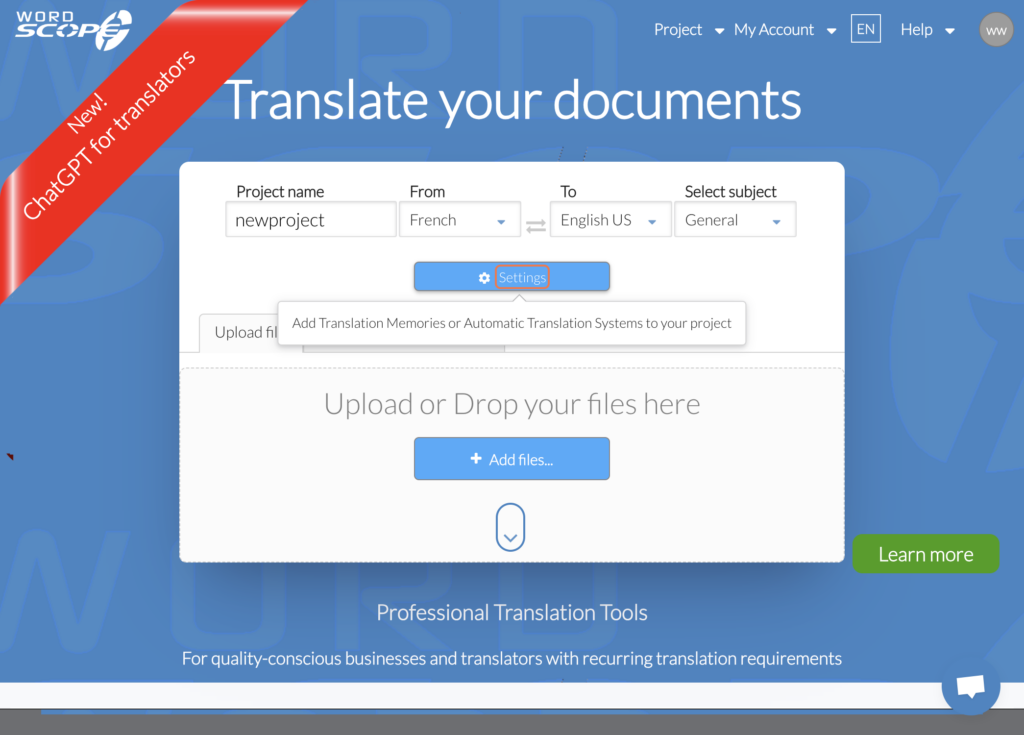
2/ If your Translation Memory is not in the Active Translation Memories panel, select it from the list in the Inactive Translation Memories panel.
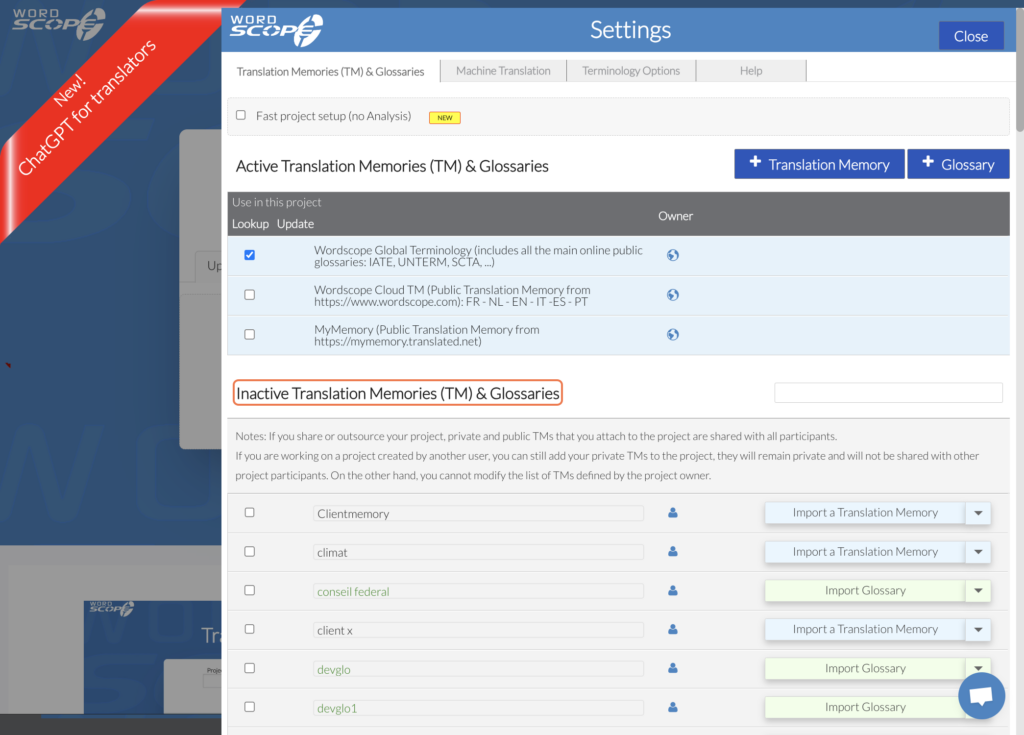
3/ Click the checkbox to attach a Translation Memory to the project:
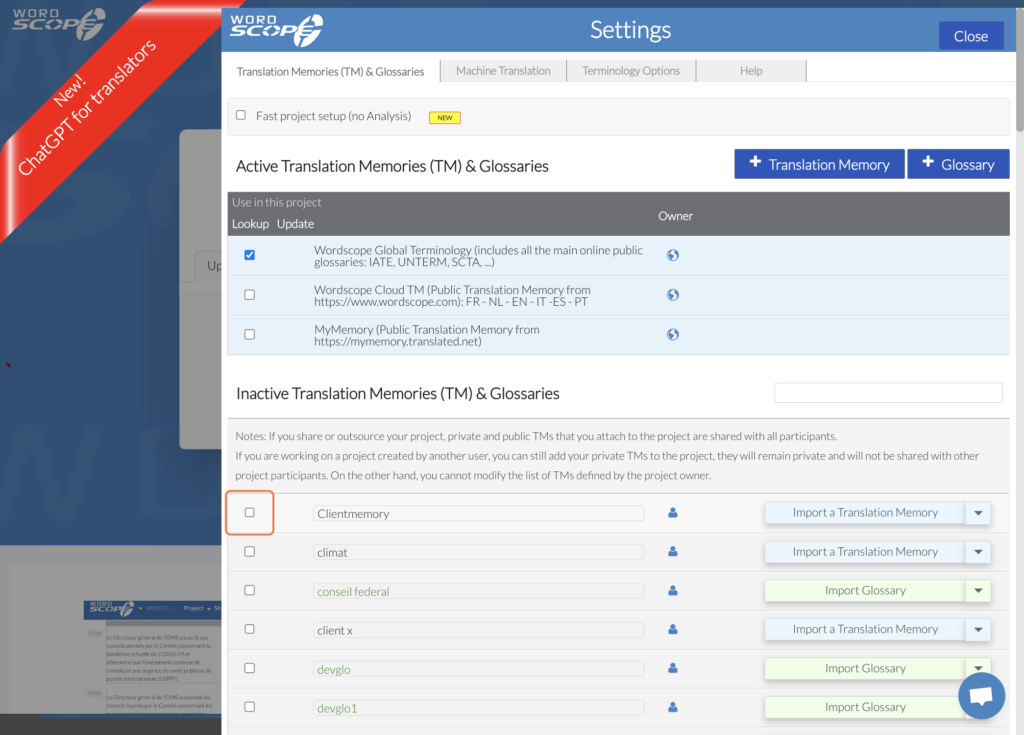
Your Translation Memory is now ready to use, it appears in the Active Translation Memories panel:
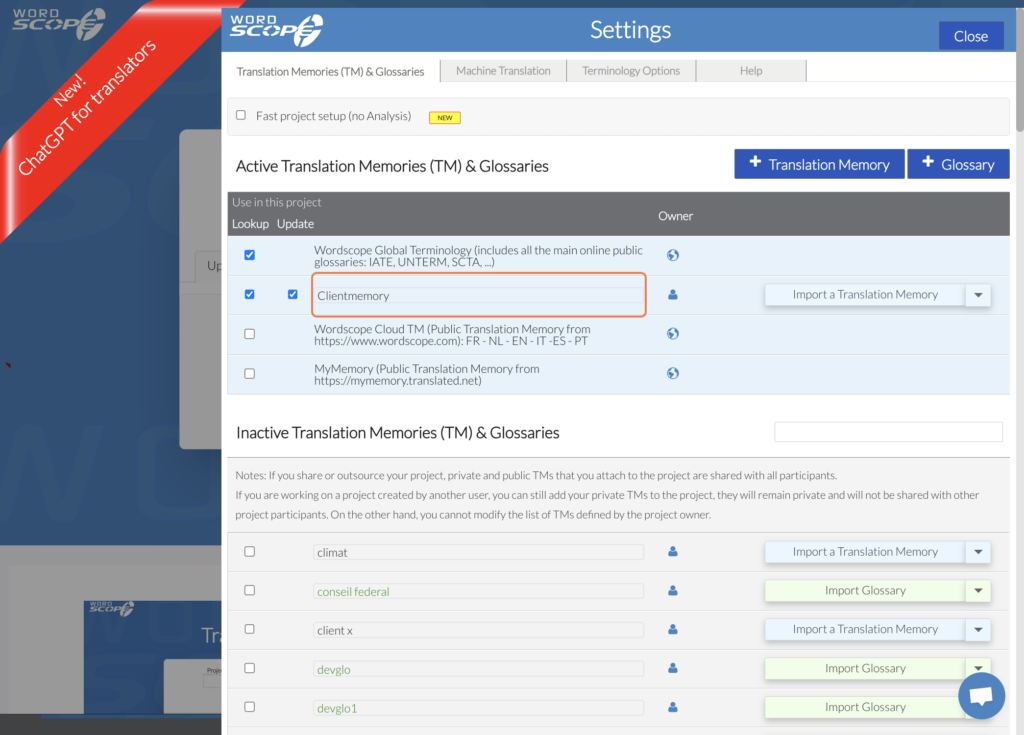
Note: If you have a lot of Translation Memories, you can filter them by typing a few characters into the Filter edit box:
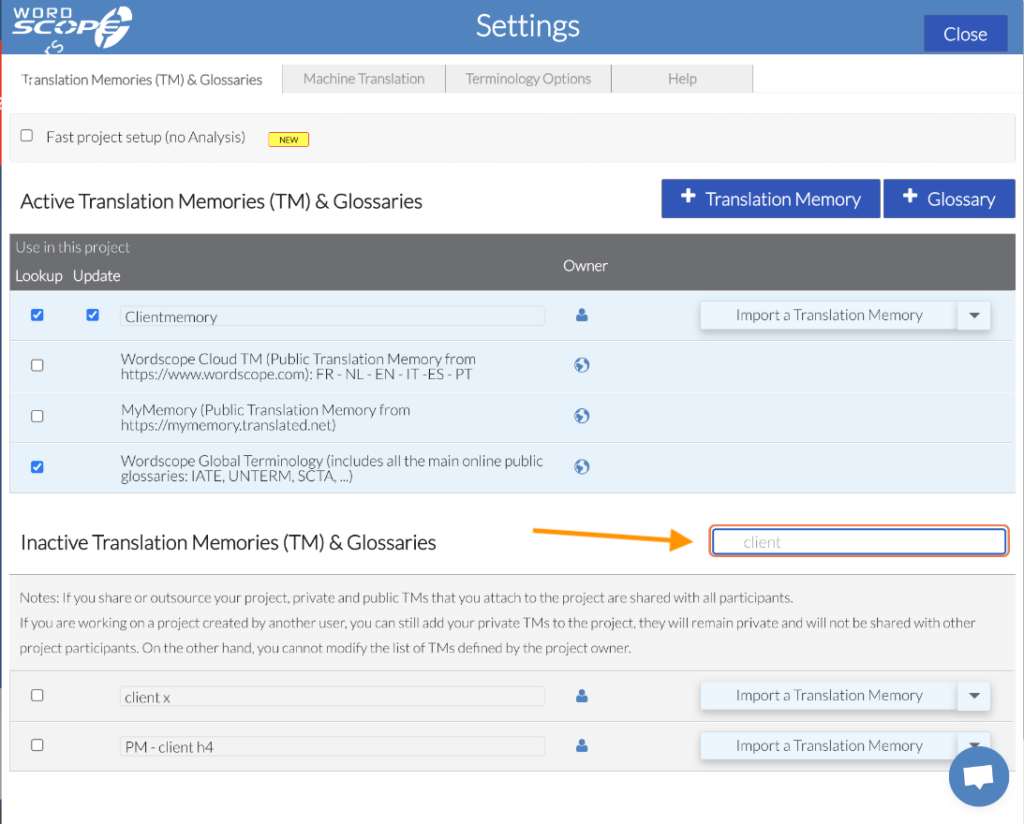
🎯 You did not use a translation memory
If you forgot to attach a Translation Memory when you did the original translation and you want to translate an update of the same document. Here is how you retrieve the translations from your first project:
1/ Open your first project and export the project’s Translation Memory via the Download menu by selecting the Download Project Translation Memory option.
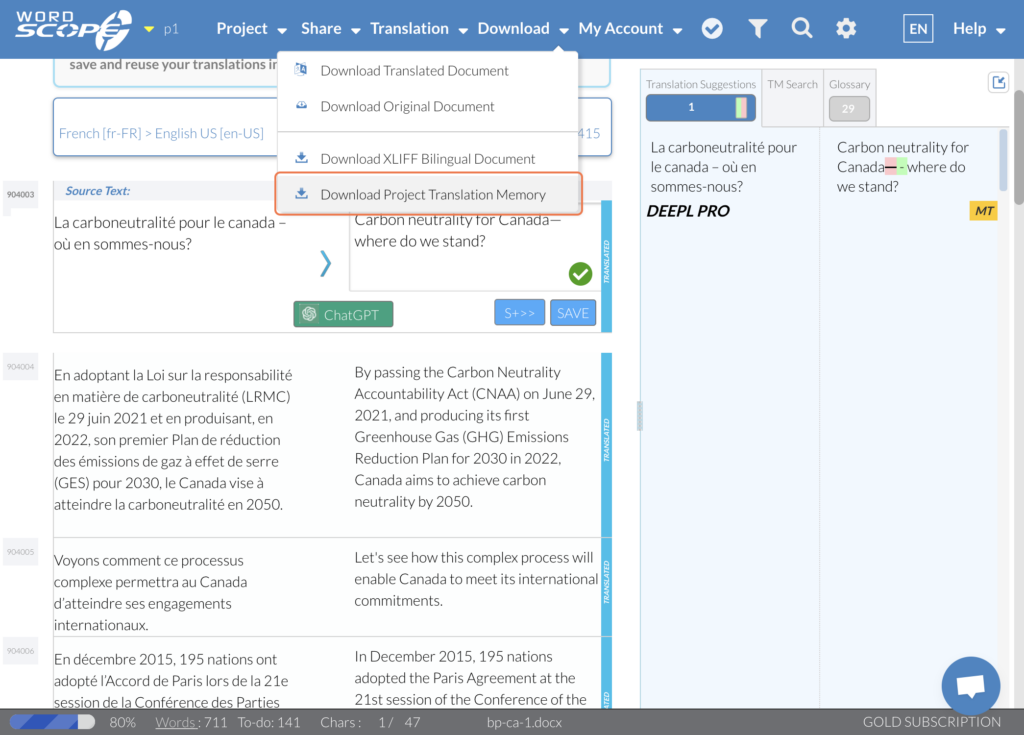
2/ Save the TMX file (the Translation Memory) on your computer
3/ Next, open the Settings window and create a new Translation Memory:
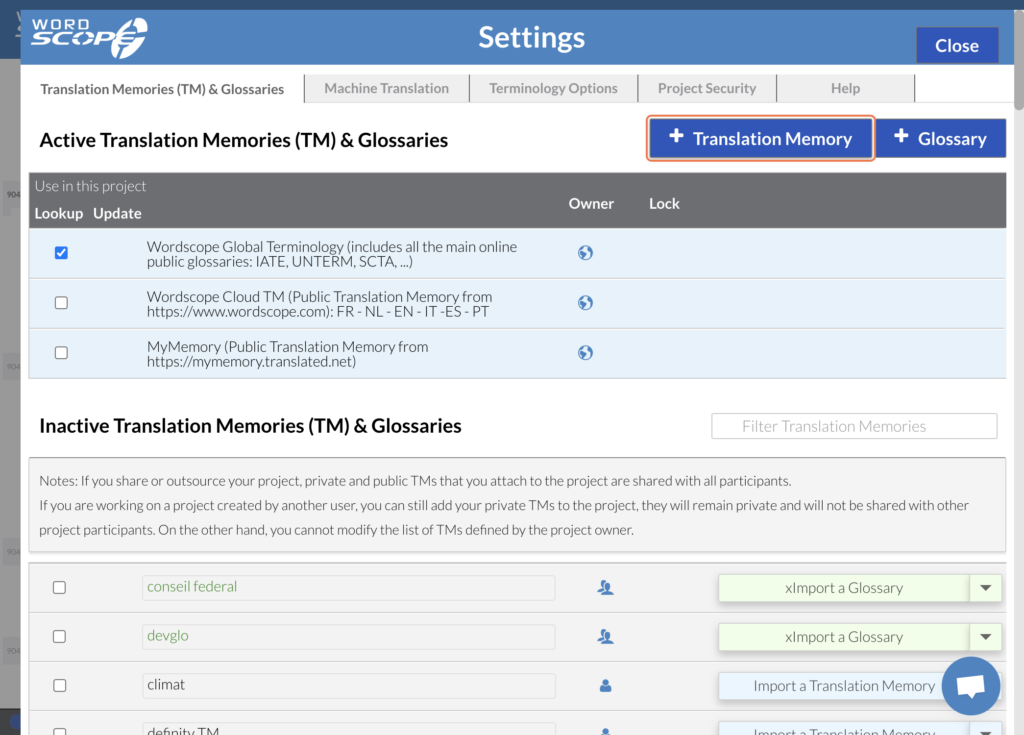
Give it a name and click Confirm
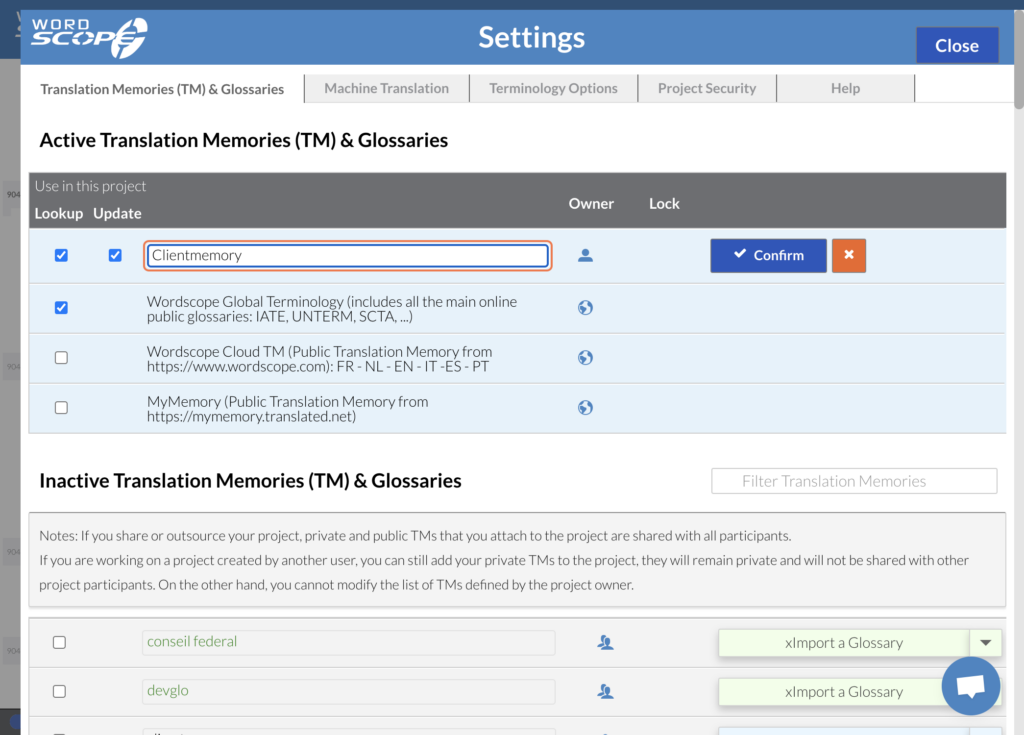
4/ Choose the Import a Translation Memory option
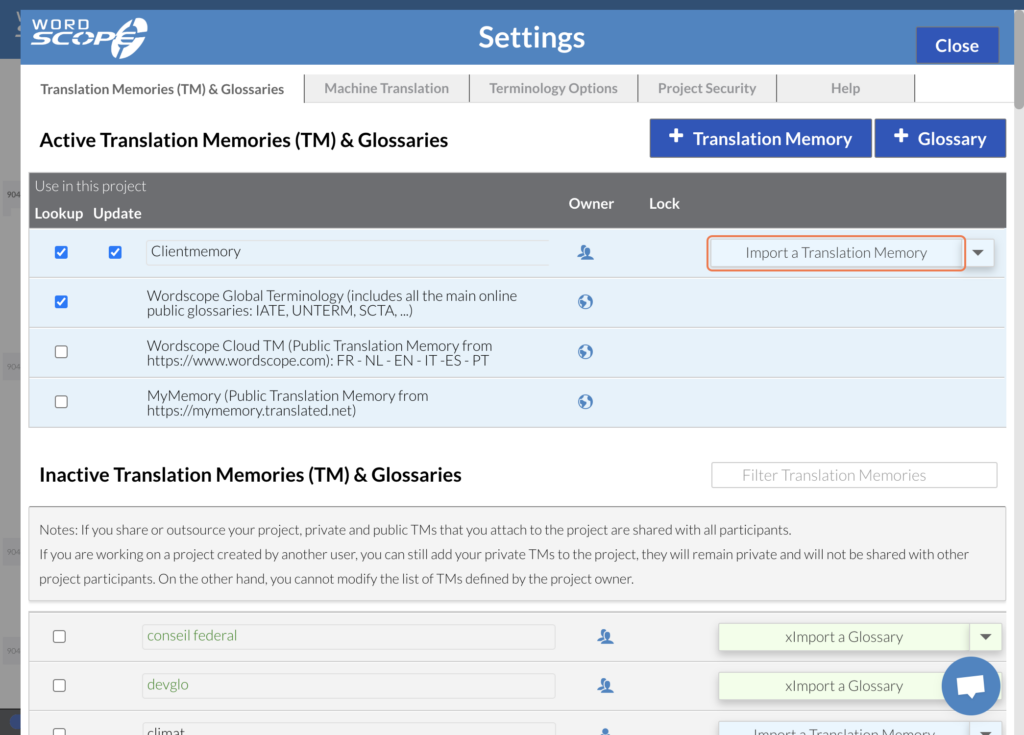
Select the TMX file (saved above) and click Confirm
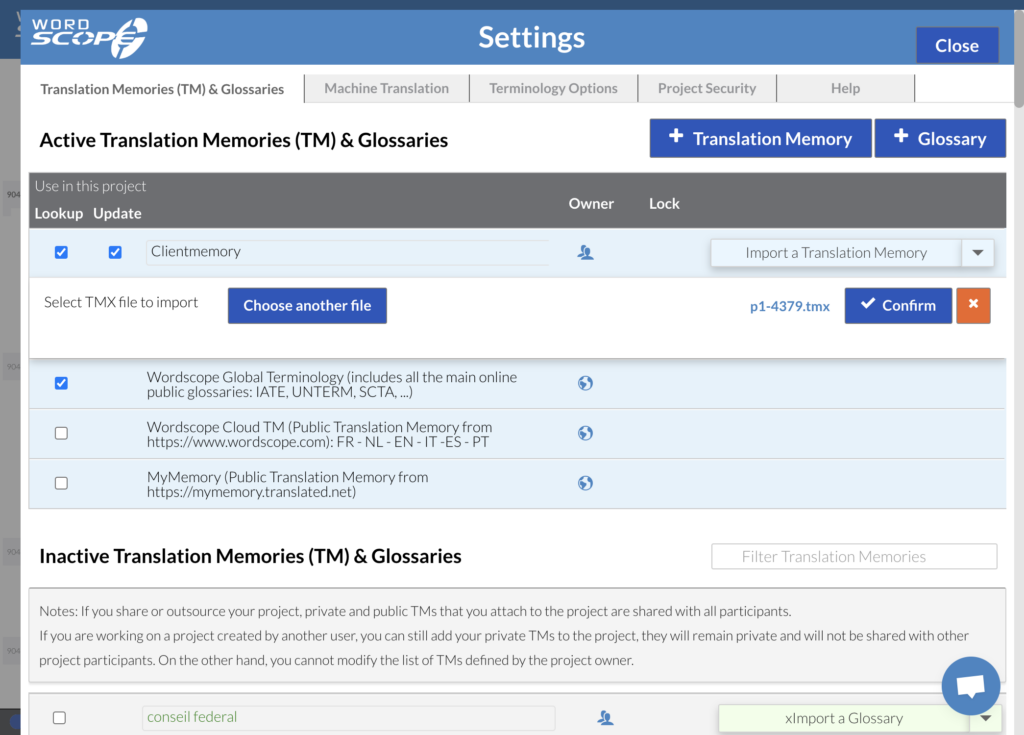
Note: You will receive an email when the translations have been imported.
The Translation Memory is now attached to your new project, as it appears in the Active Translation Memories & Glossaries panel !
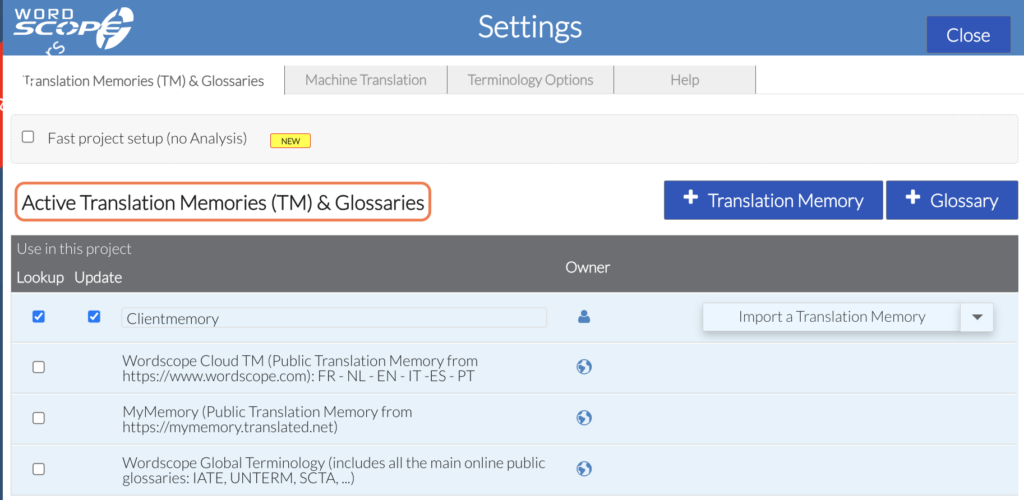
When translating your updated document, Wordscope will now retrieve all your translations from the previous project and identify the differences.
Warning: If you outsource the project, you can decide whether your colleague can only read (Lookup) the Translation Memory or both Read and Save (Update) their translations in the Memory. To do this, use the two checkboxes indicated :
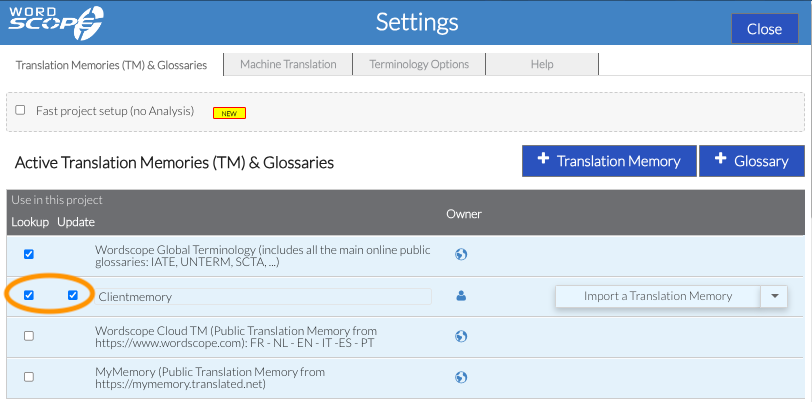
Please note that under no circumstances will your colleague have the ability to download your translation memory!
Article written by: Sam Harston
#translationmemories #TMX #wordscope
Wordscope is an all-in-one CAT tool, working seamlessly on both Mac and PC, that combines multiple machine translation engines, over a dozen specialized terminology tools, and the robust assistance of ChatGPT for Translators. It provides professional translators with advanced functionalities for translation, definition, rewriting, and much more.
Try now! Log in or Sign Up to receive a free Bronze subscription!
Trusted by thousands of professional translators in 40+ countries
Visit pro.wordscope.com to create a translation project.
