What are Tags Used For?
When you translate a document, it’s formatted and contains different styles (Heading 1, Heading 2, etc.) at the paragraph level or for certain words (bold, italic, text color, etc.).
By entrusting you with this translation project, your client expects not only a high-quality translation but also a layout faithful to the original.
General layout information and details regarding whole paragraphs will be automatically handled by Wordscope; you don’t need to worry about these.
However, information applying only to one or several words needs to be adapted, as it’s clear that the position of these words will not be the same in the translation.
For this purpose, Wordscope surrounds selected text zones with “tags,” which are represented by blue blocks in the text.
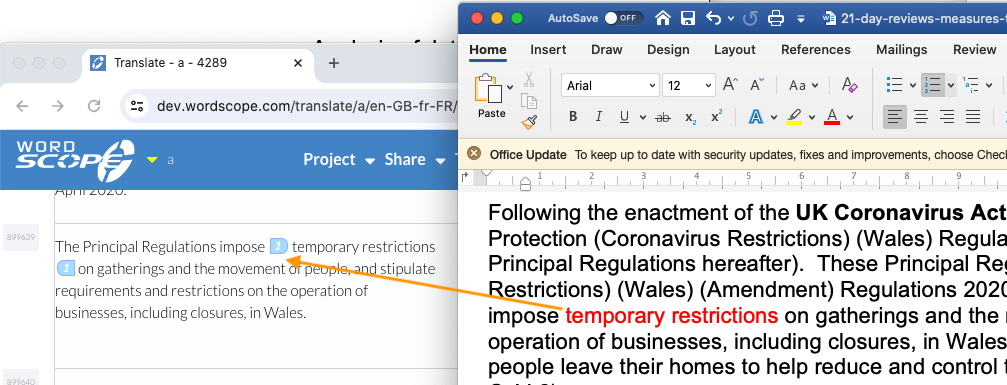
Red color in the MS-Word text will be preserved thanks to tags
There are two types of tags:
- Tag pairs: an opening tag and a closing tag
- Isolated tags
Tag Pairs
As mentioned above, they surround a part of the text. There must be an opening tag to indicate that there is a style change from this point, and a closing tag to indicate the end of this change.

Of course, it’s possible to have multiple formatting zones in a sentence; the tags are then numbered.
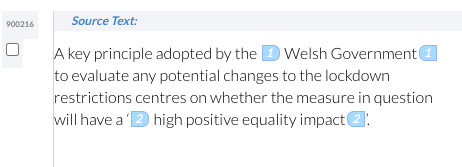
Note: You can decide to delete the tags, but in doing so, the associated formatting will be lost in the translated document!
Isolated Tags
These must be retained, otherwise you may be unable to download the translated document at the project’s end (refer to ‘Your file could not be downloaded‘ if this issue arises).
Tags of this type contain other information, such as an image, a comment, a footnote, etc.
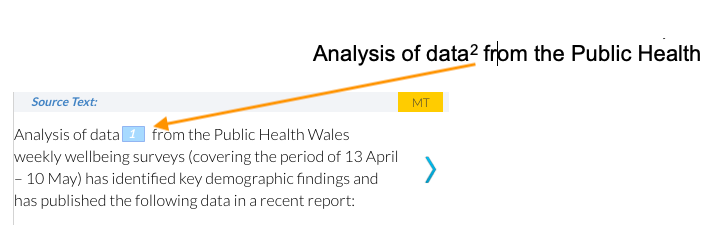
Note: You don’t have to worry about whether the information contained in the tags is “bold,” “italic,” or something else. You only need to keep the tags in the right place in the text.
Wordscope is an all-in-one CAT tool, working seamlessly on both Mac and PC, that combines multiple machine translation engines, over a dozen specialized terminology tools, and the robust assistance of ChatGPT for Translators. It provides professional translators with advanced functionalities for translation, definition, rewriting, and much more.
Try now! Log in or Sign Up to receive a free Bronze subscription!
Trusted by thousands of professional translators in 40+ countries
Visit pro.wordscope.com to create a translation project.
