Yellow Tooltips
In Wordscope, you’ll notice yellow Tooltips that appear when you hover your mouse over certain elements. These Tooltips are designed to assist you in discovering and navigating the features of Wordscope. They provide useful tips and information to help you make the most of the software.
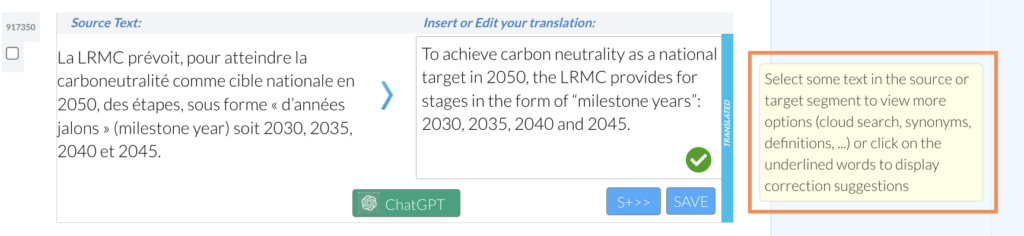
How to Turn Off Tooltips
If you feel that you no longer need these Tooltips, you can easily turn them off. Simply go to the Help menu and select the option Turn Tips Off.
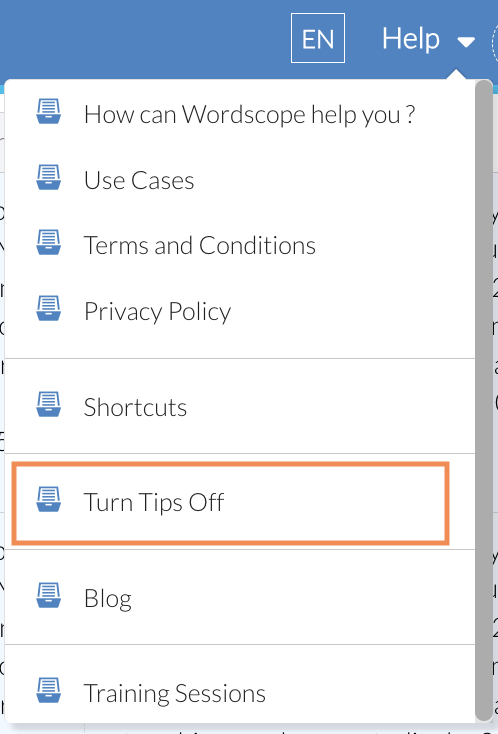
If you need them again in the future, you can reactivate the Tooltips at any time by going to the same Help menu and choosing the option Turn Tips On.
Wordscope is an all-in-one CAT tool, working seamlessly on both Mac and PC, that combines multiple machine translation engines, over a dozen specialized terminology tools, and the robust assistance of ChatGPT for Translators. It provides professional translators with advanced functionalities for translation, definition, rewriting, and much more.
Try now! Log in or Sign Up to receive a free Bronze subscription!
Trusted by thousands of professional translators in 40+ countries
Visit pro.wordscope.com to create a translation project.
