Why are some words highlighted in Red?
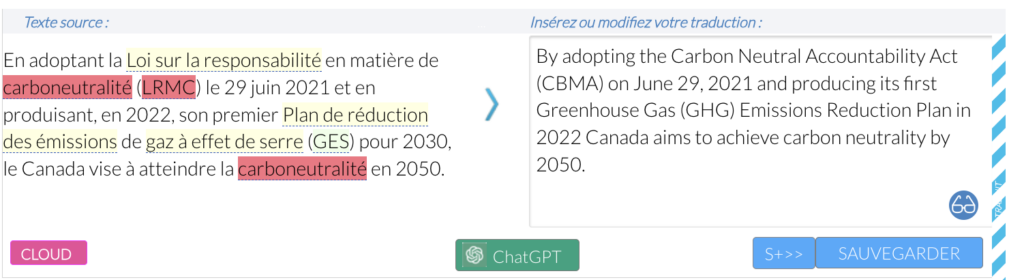
Explanation
A word highlighted in red in the source segment is a signal that it is a term from the private glossary whose translation is not present in the target segment. This visual cue is designed to draw your attention and ensure accuracy in translation.
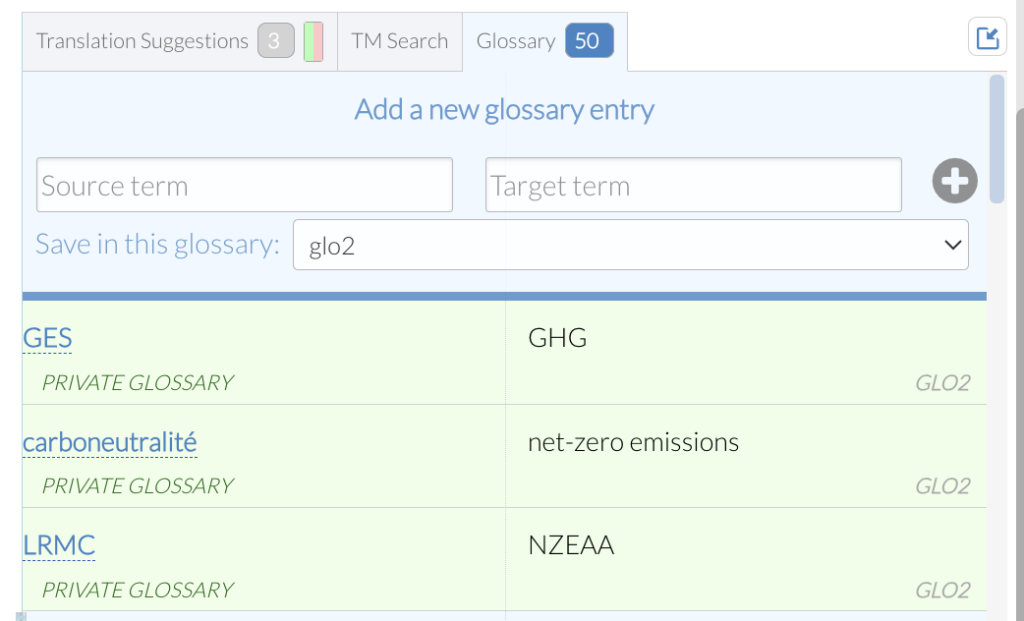
How to View the Correct Translation?
Move your cursor over the highlighted word, and the correct translation from the glossary will appear.
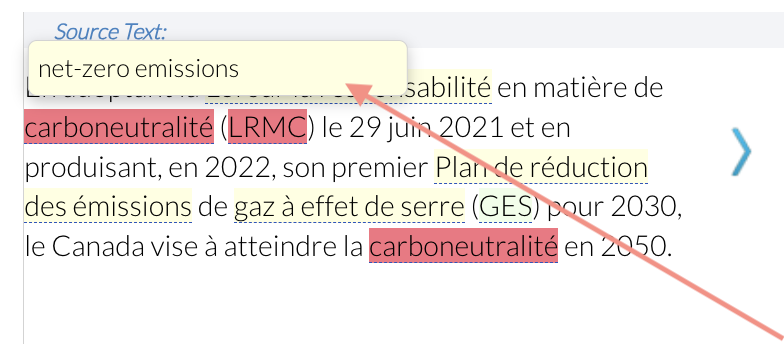
Adapting the Target Segment
To adjust the target segment with the correct translation, follow these steps:
☝️ Select the incorrect translation in the target segment.
☝️ Right-click on the selected word.
☝️ A menu will appear with translation suggestions from the glossary for the highlighted term.
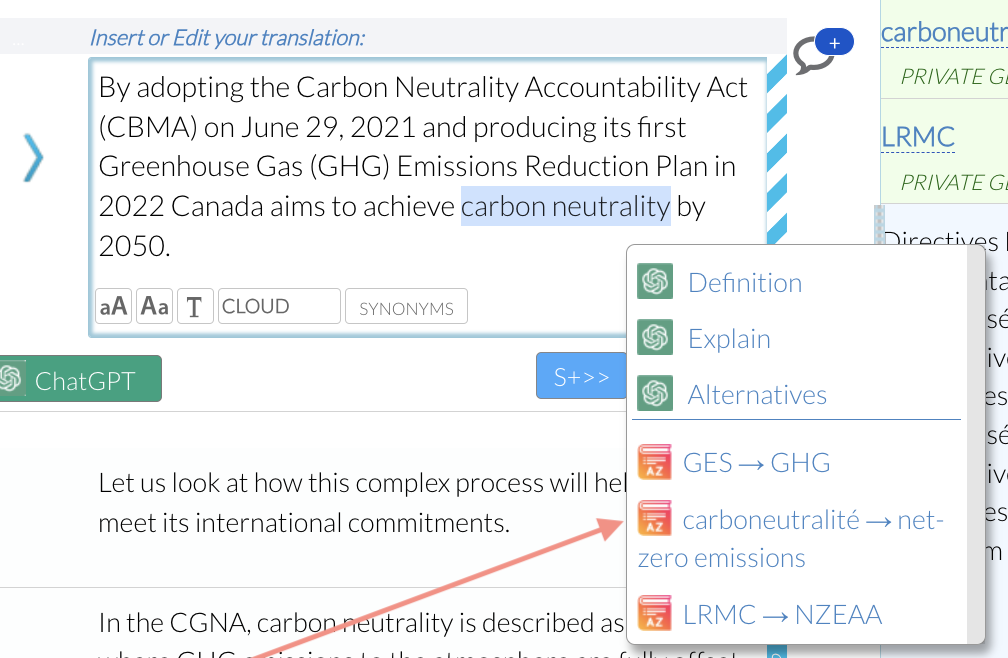
☝️ Choose the correct suggestion, and it will be automatically inserted into the target segment.

Once the correct translation is inserted, you will notice that the red highlights in the source segment disappear. Additionally, words highlighted in green now indicate entries from the private glossary that are correctly translated in the target segment.
By following these steps, you can ensure that your translations are accurate and consistent with your private glossary.
Wordscope is an all-in-one CAT tool, working seamlessly on both Mac and PC, that combines multiple machine translation engines, over a dozen specialized terminology tools, and the robust assistance of ChatGPT for Translators. It provides professional translators with advanced functionalities for translation, definition, rewriting, and much more.
Try now! Log in or Sign Up to receive a free Bronze subscription!
Trusted by thousands of professional translators in 40+ countries
Visit pro.wordscope.com to create a translation project.
