Using Tags
If you use the automatic translation tools integrated into Wordscope, tags will be automatically placed in the right spot within the translation suggestions.
However, you can choose to adjust the position of the tags.
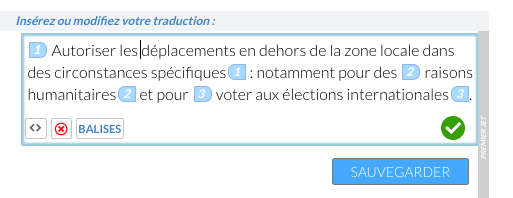
Tags are automatically added to the target text
Adding a Tag
As explained in the article “What are Tags Used For?“, there are two types of tags: Tag pairs and Isolated tags.
Inserting a Tag Pair
To insert a tag pair, first, select the concerned text in the target segment, then a TAGS button will appear:
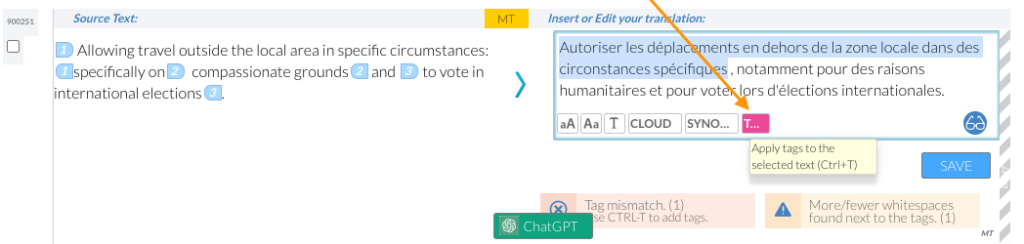
By clicking on this TAGS button, a menu will offer to apply a tag pair to the selected text. In this case, we see that three options are displayed because there are three tag pairs in the source sentence.
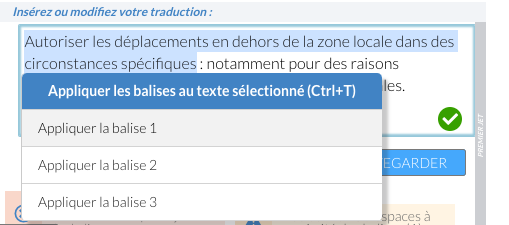
By choosing to apply tag 1, the text then appears surrounded by the opening and closing tags.
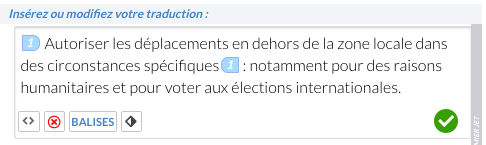
Tag 1 has been correctly applied
We repeat the operation, and now the menu only displays two possible tags.
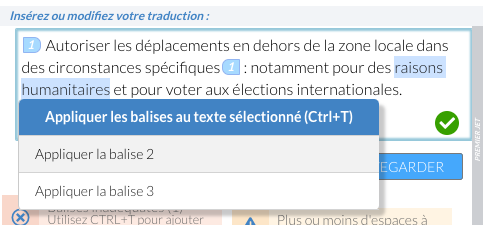
Let’s apply Tag 2
And we must repeat the operation a third time to have the segment with all three tags correctly applied.
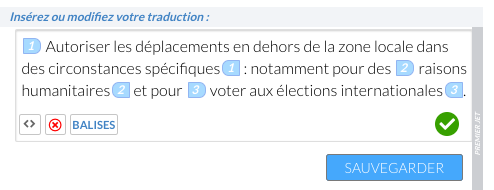
The three tags are now correctly inserted
Inserting an Isolated Tag
To insert an isolated tag, the principle is the same except that you do not select text but simply place the cursor where you want to insert the tag and then click on the TAGS button.
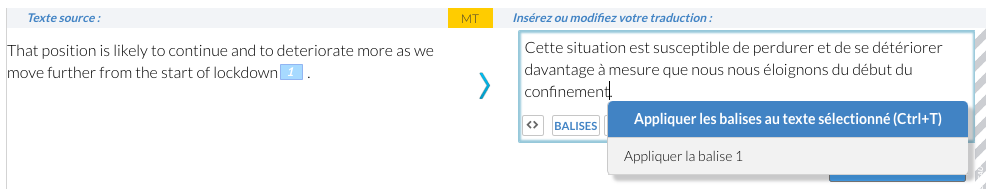
By positioning the cursor at the end of the sentence, we will insert the tag at this point
The segment is now correct.
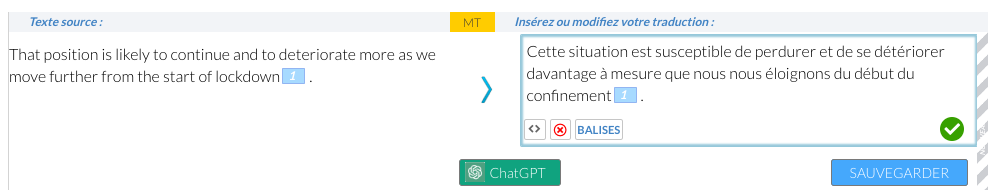
Deleting a Tag
To delete all tags from a segment, simply click on the button with a red cross.
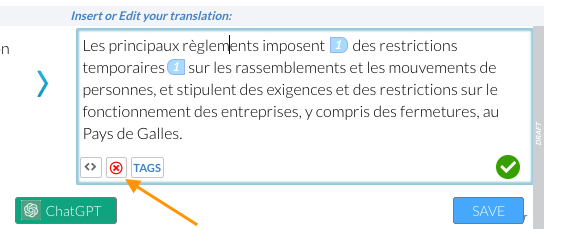
It is also possible to delete a tag by positioning the cursor right after it and pressing the Backspace key.
Note: Be sure to delete both tags, opening and closing, in the case of a pair! Deleting only one will result in an error message.
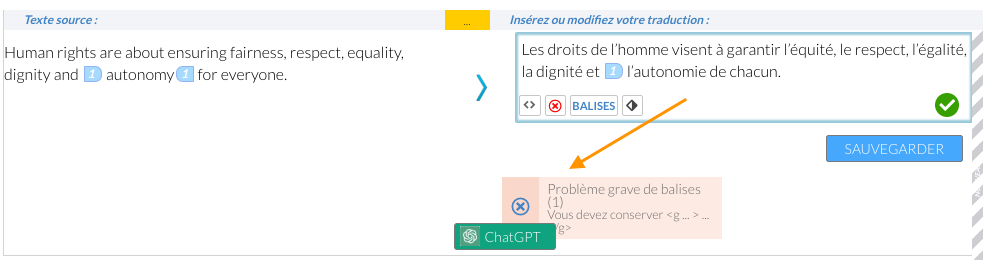
Moving a Tag
To move a tag, you first need to delete the tag. You can then insert the tag at the desired location.
Wordscope is an all-in-one CAT tool, working seamlessly on both Mac and PC, that combines multiple machine translation engines, over a dozen specialized terminology tools, and the robust assistance of ChatGPT for Translators. It provides professional translators with advanced functionalities for translation, definition, rewriting, and much more.
Try now! Log in or Sign Up to receive a free Bronze subscription!
Trusted by thousands of professional translators in 40+ countries
Visit pro.wordscope.com to create a translation project.
