Why are some words highlighted in green and others in yellow?
The words highlighted in green indicate that they have been found in a private glossary, while those highlighted in yellow indicate that they have been found in a public glossary.
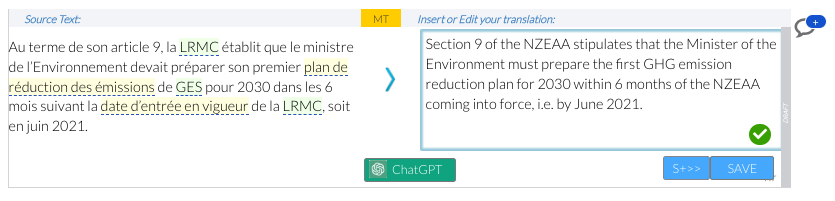
Another exclusive feature of Wordscope is that it provides you with dozens of high-quality public glossaries. To view the list of available public glossaries , open the Settings screen and select the Terminology Options tab.
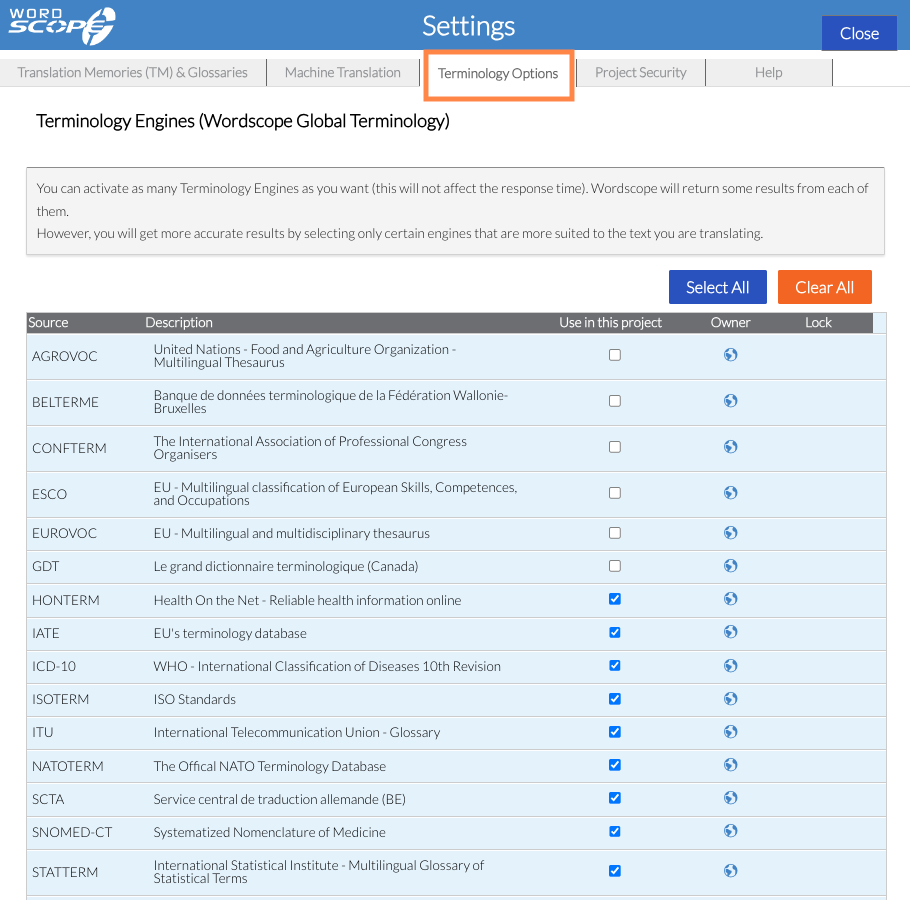
Wordscope is an all-in-one CAT tool, working seamlessly on both Mac and PC, that combines multiple machine translation engines, over a dozen specialized terminology tools, and the robust assistance of ChatGPT for Translators. It provides professional translators with advanced functionalities for translation, definition, rewriting, and much more.
Try now! Log in or Sign Up to receive a free Bronze subscription!
Trusted by thousands of professional translators in 40+ countries
Visit pro.wordscope.com to create a translation project.
