Merging and Splitting Segments
Wordscope now allows you to Merge several segments into one or Split segments that are too long, giving you greater flexibility and control over your text.
Additionally, well-structured and complete sentences will help you obtain higher-quality translation suggestions.
Merging Segments
To merge different segments:
1️⃣ Move your mouse to the left side of the segments, where you’ll see some checkboxes appear.
2️⃣ Check all the segments that you want to merge.
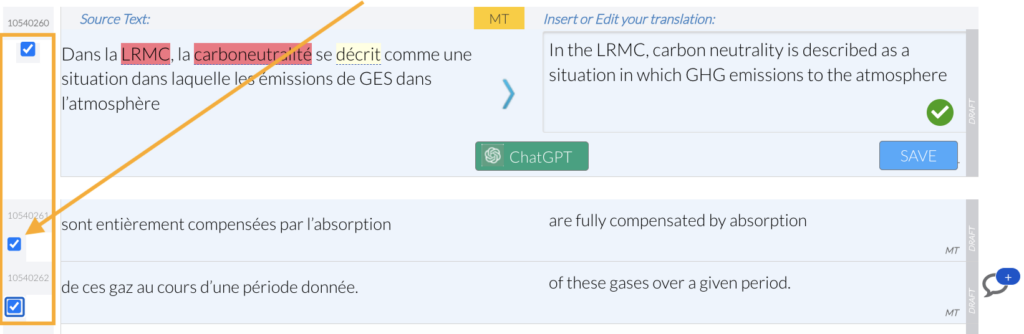
3️⃣ Hover your mouse over the icon
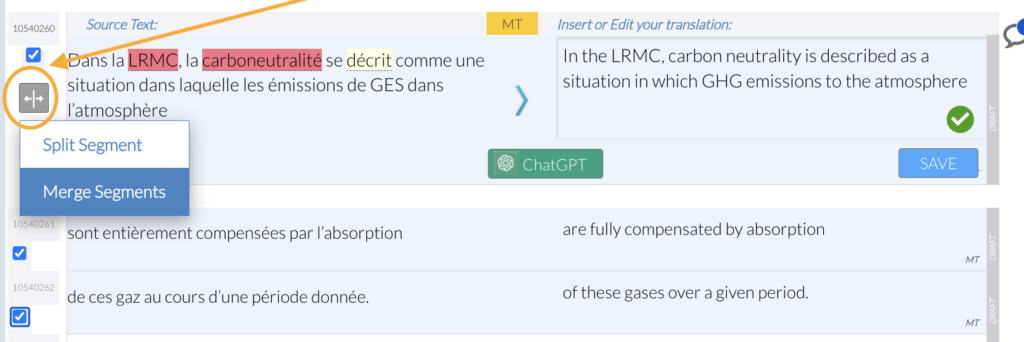
4️⃣ A menu will appear where you can choose Merge Segments.
When segments are merged, a magenta vertical line is displayed on the left side.
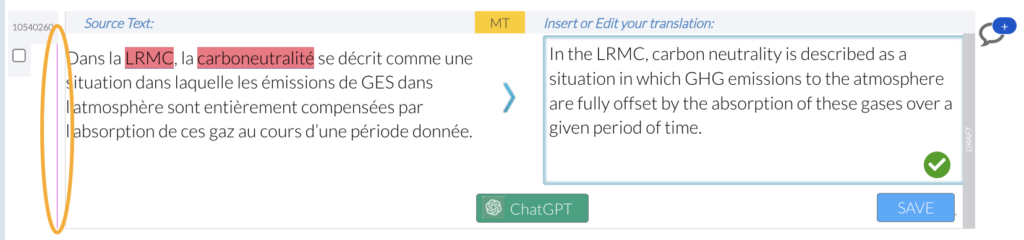
To Unmerge the segments, simply move the mouse to the left and click Unmerge Segments from the menu.
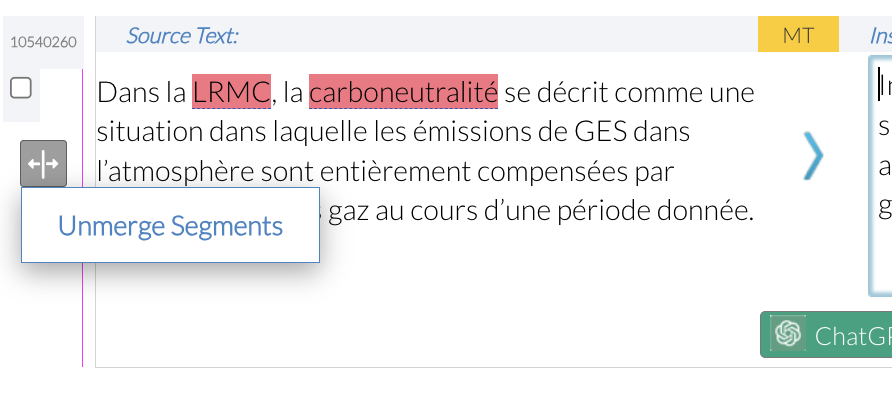
Splitting Segments
To split a segment into several parts:
1️⃣ Move your mouse to the left and choose Split Segment from the menu.
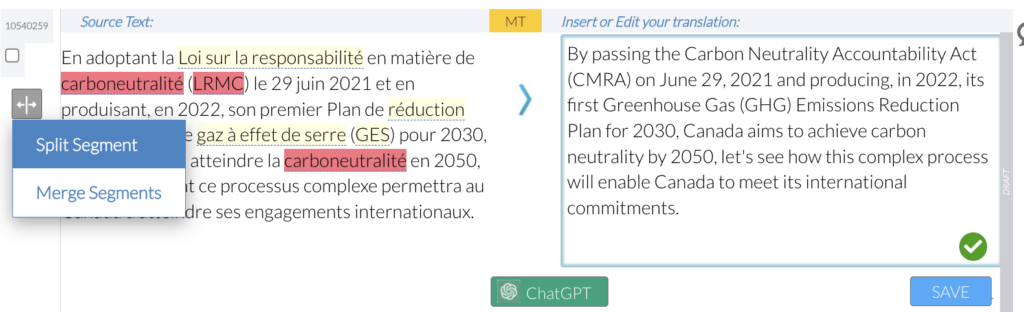
2️⃣ Click inside the segment where you want to split it. A small marker will appear.
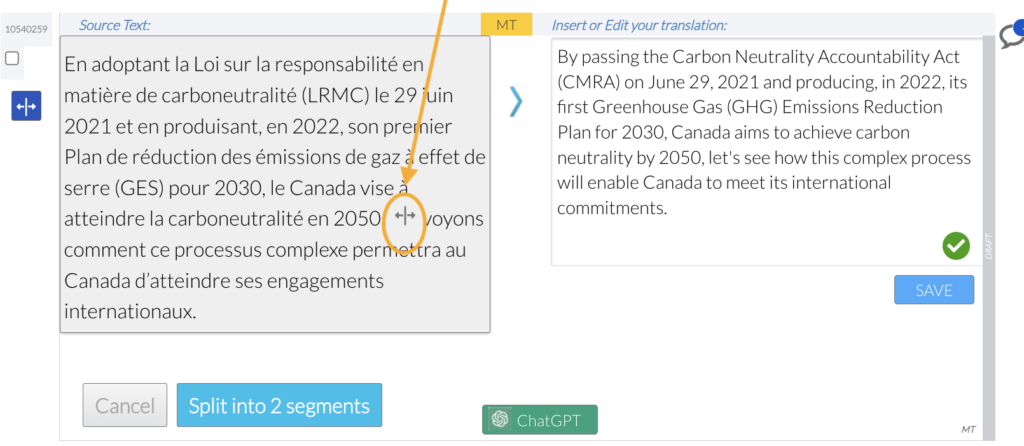
3️⃣ Click on the button below the text to split.
Notes:
- You can click in multiple places if you want to split the segment into more than two parts.
- To unsplit a segment, move the cursor to the left and choose “Unsplit Segment” from the menu.
These features make managing your segments easier, ensuring that your text is organized exactly the way you need it.
Notes:
- You can only merge contiguous segments.
- You cannot split a merged segment; unmerge it first.
Wordscope is an all-in-one CAT tool, working seamlessly on both Mac and PC, that combines multiple machine translation engines, over a dozen specialized terminology tools, and the robust assistance of ChatGPT for Translators. It provides professional translators with advanced functionalities for translation, definition, rewriting, and much more.
Try now! Log in or Sign Up to receive a free Bronze subscription!
Trusted by thousands of professional translators in 40+ countries
Visit pro.wordscope.com to create a translation project.
