Track Changes
With Wordscope’s integrated track change system, you can instantly see the differences between the suggestions from various translation engines. There’s no need to meticulously read through each suggestion; the changes are highlighted, allowing you to focus on choosing the best option quickly and efficiently.
Hiding or Showing MT Suggestions differences
You can hide or show the differences between various machine translation suggestions by clicking on the button shown in the screenshot below. This feature allows you to customize your view, making it easier to focus on the most relevant suggestions and streamline your translation process.
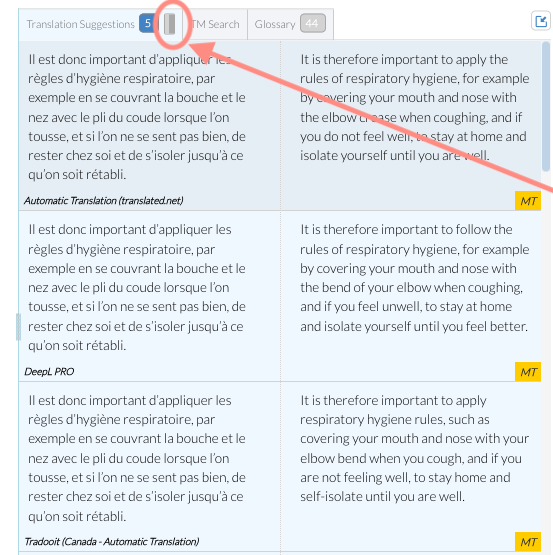
Hiding or Showing ChatGPT Differences
You can also use this feature in the ChatGPT window to compare ChatGPT’s suggestions with your current translation. This allows you to see how ChatGPT’s proposals stack up against your own work and make adjustments if necessary to enhance the quality and accuracy of your translation.
Use the Track Changes button to turn Track Changes On or Off.
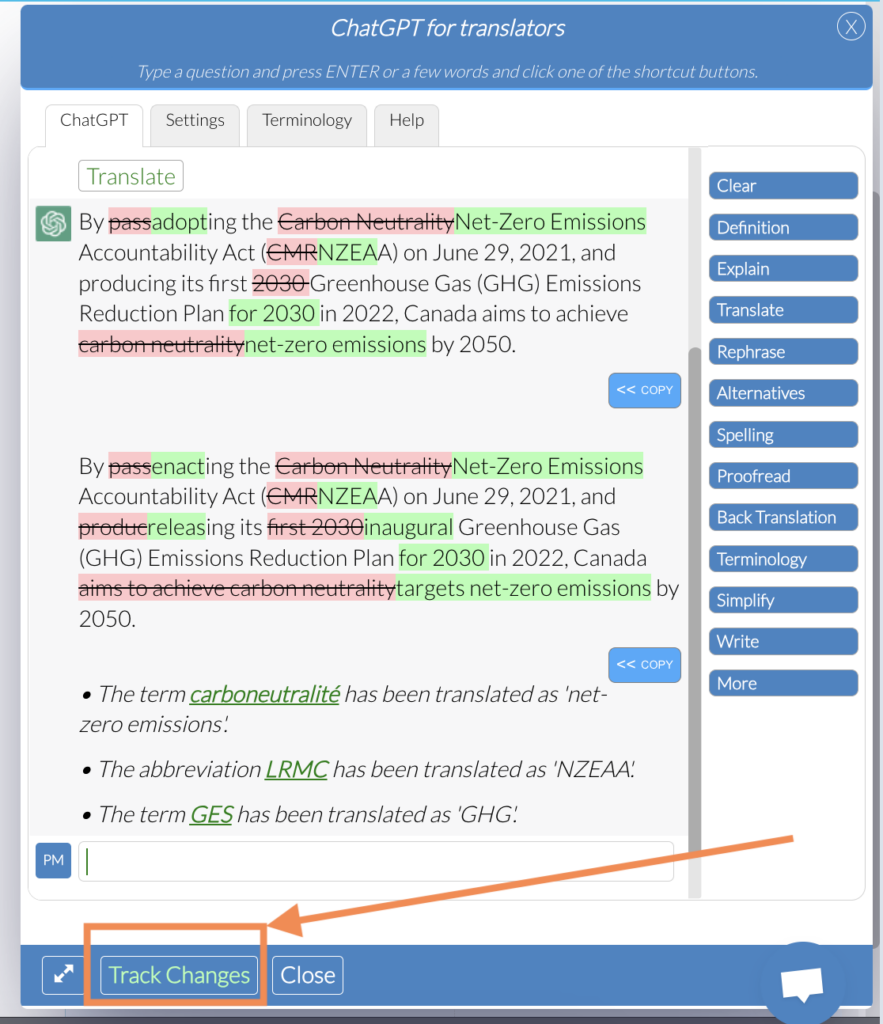
Wordscope is an all-in-one CAT tool, working seamlessly on both Mac and PC, that combines multiple machine translation engines, over a dozen specialized terminology tools, and the robust assistance of ChatGPT for Translators. It provides professional translators with advanced functionalities for translation, definition, rewriting, and much more.
Try now! Log in or Sign Up to receive a free Bronze subscription!
Trusted by thousands of professional translators in 40+ countries
Visit pro.wordscope.com to create a translation project.
