Sticky Notes – Enhance Collaboration and Improve Your Workflow
Ce contenu n’est pas encore disponible dans votre langue.
Wordscope’s sticky notes feature provides a convenient way to manage your translation projects efficiently. By attaching sticky notes to individual segments, you can easily keep track of important reminders, notes for yourself or colleagues, or areas that require further research or review.
Sticky notes are especially useful for:
- Marking segments that need rechecking or additional context.
- Adding personal reminders or comments for colleagues, proofreaders, or editors.
- Highlighting areas where you need more information to ensure accurate translation.
Creating a Sticky Note
To create a sticky note, simply hover your cursor over the segment and look for the small + icon that appears to the right.
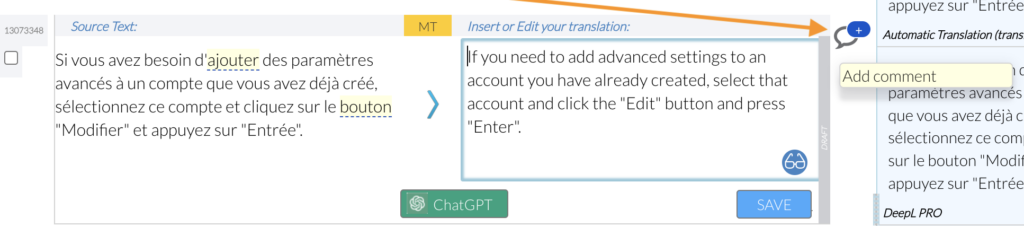
Click on the + icon, and a window will pop up, allowing you to enter your comment or reminder. Once you’ve typed your note, click Comment to save it. You can then close the window by clicking the X in the top-right corner.
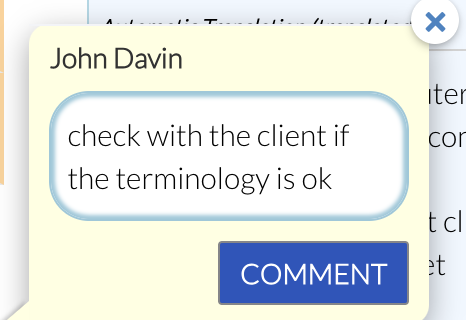
Note: You can also assign a sticky note to a team member for online collaboration. For more information, please read this article: Team Collaboration
Reopening, Editing, or Resolving Sticky Notes
If you need to revisit a sticky note, just click on the sticky note icon next to the segment.
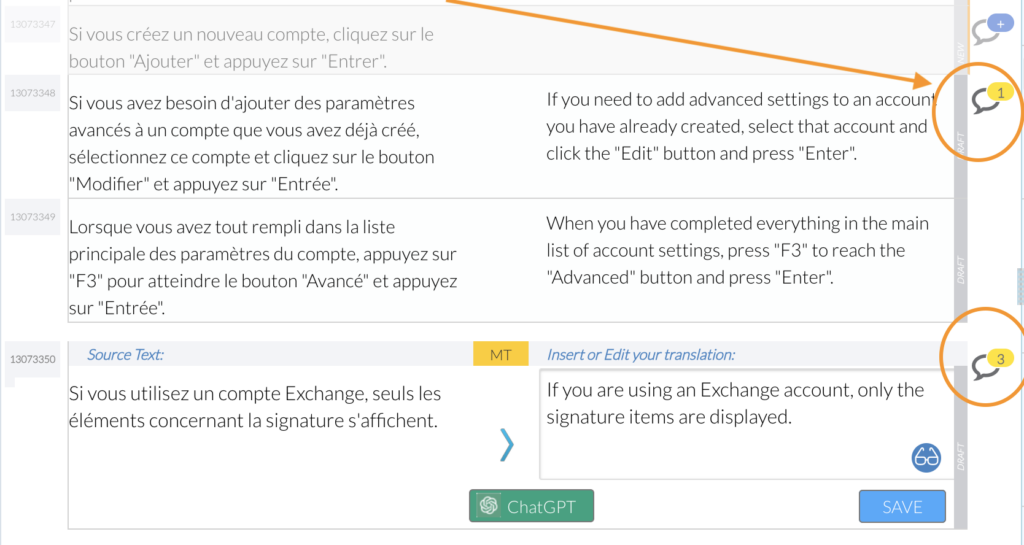
You can then add more comments or mark the note as Resolved when the task is complete by clicking the Resolved button.
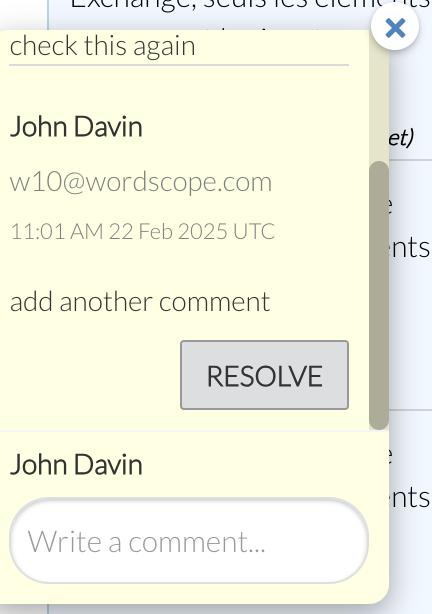
View and Manage All Sticky Notes
To view a complete list of all sticky notes attached to segments, click on the sticky notes menu. From the list, click on View thread to access any sticky note, which will automatically open the corresponding segment for quick review or editing.
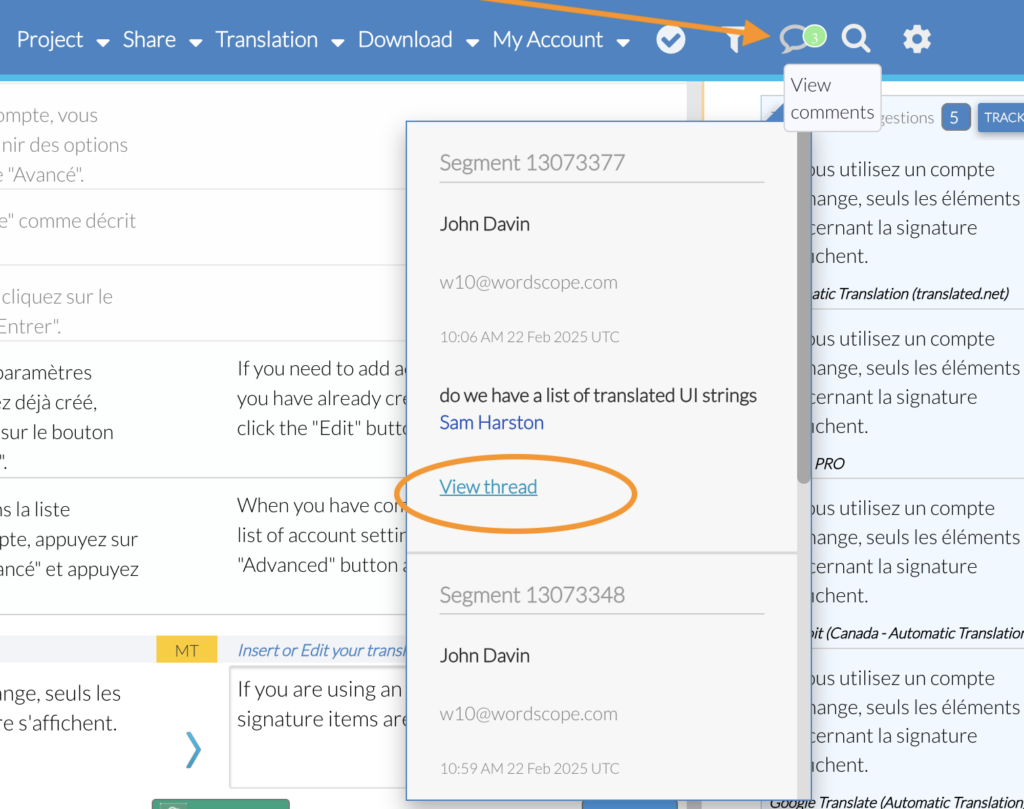
This feature is invaluable for collaboration, as it ensures that key details don’t get overlooked, and it streamlines communication with teammates and reviewers. With sticky notes, your workflow becomes much more organized and effective, helping ensure your translations are of the highest quality.
Wordscope est un outil de TAO tout-en-un, disponible sur Mac et PC, qui combine plusieurs moteurs de traduction automatique, différentes bases de données terminologiques et l'assistance de ChatGPT. Il offre aux traducteurs professionnels des fonctionnalités avancées pour la traduction, la définition, la réécriture et bien plus encore.
Essayez-le maintenant ! Connectez-vous ou inscrivez-vous pour recevoir un abonnement Bronze gratuit !
Visit pro.wordscope.com to create a translation project.
