Team Collaboration
Ce contenu n’est pas encore disponible dans votre langue.
Wordscope’s internal messaging system allows project participants (team members) to stay connected and collaborate effectively by attaching sticky notes to segments. These sticky notes can include messages directed at specific team members if you need assistance, ask for clarification, or maintain consistency across translations during a project.
Here’s how you can use this feature to assign tasks or send messages:
Steps to Send a Message to a Team Member
1️⃣ Move the mouse to the right of the segment until you see a small comment icon. Click the + Icon to open the sticky note window.
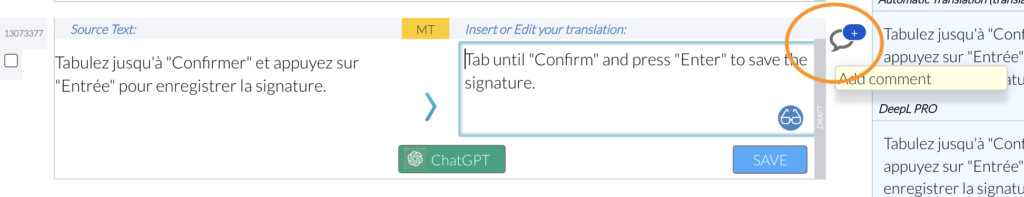
2️⃣ Type your message and, if you’d like to assign it to a specific team member (e.g., Clementine), press the @ key. A list of team members will appear, and you can select Clémentine from the list.
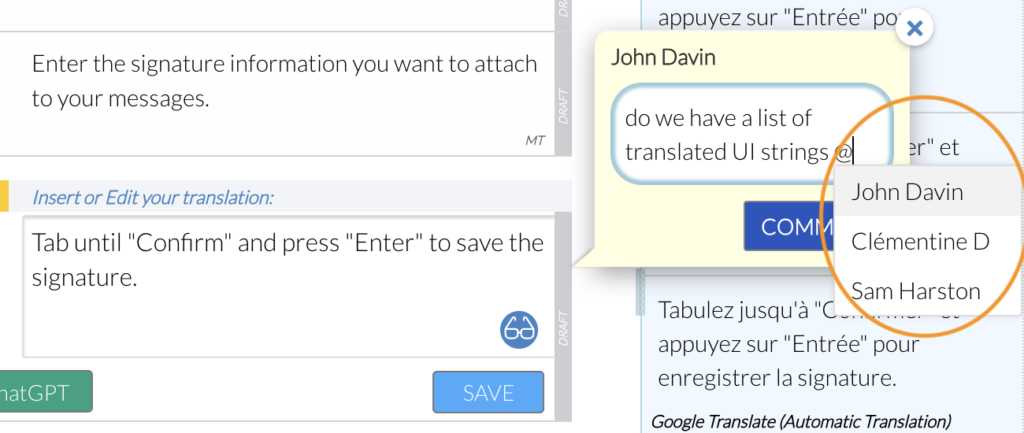
3️⃣ Once you’ve finished typing your message and have selected the right person, click Comment to send the message. The sticky note will now be attached to the segment.
Receiving a message
The assigned team member will receive a notification that their attention is needed. If they are logged into Wordscope, a pop-up notification will appear. If they are offline, they will receive an email with a link that directs them to the segment containing the message. From there, they can respond or add their comments.
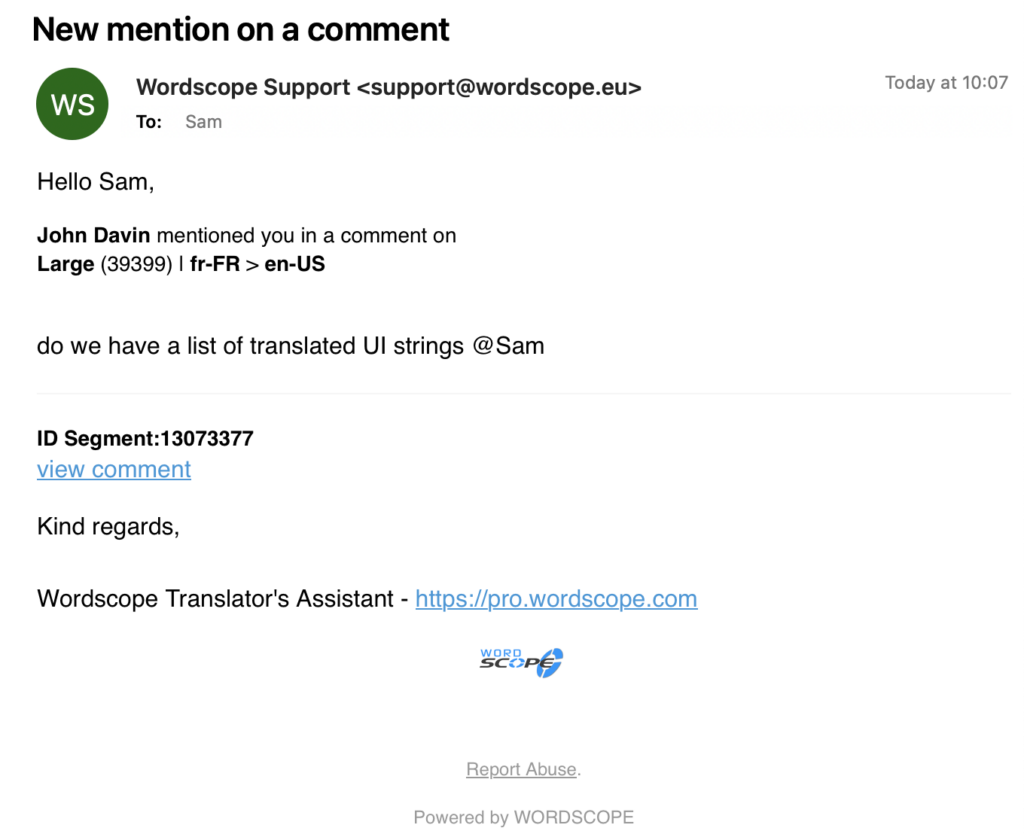
Accessing All Sticky Notes
At the top of the screen, you’ll find an icon that allows you to view or access all the comments in the current project. This makes it easy to track all communication, follow up on tasks, and keep everything organized in one place.
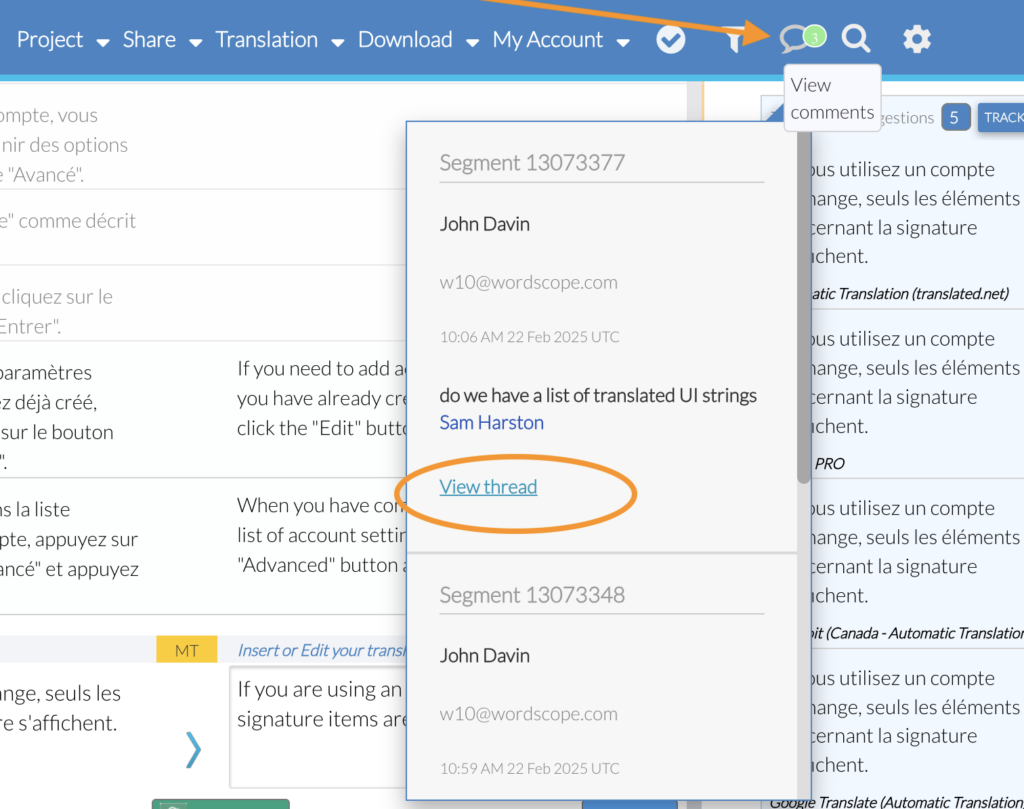
By using the internal messaging system and tagging team members, you can streamline communication and ensure smoother collaboration throughout the translation process.
Wordscope est un outil de TAO tout-en-un, disponible sur Mac et PC, qui combine plusieurs moteurs de traduction automatique, différentes bases de données terminologiques et l'assistance de ChatGPT. Il offre aux traducteurs professionnels des fonctionnalités avancées pour la traduction, la définition, la réécriture et bien plus encore.
Essayez-le maintenant ! Connectez-vous ou inscrivez-vous pour recevoir un abonnement Bronze gratuit !
Visit pro.wordscope.com to create a translation project.
