How to Connect a New Machine Translation Engine?
Ce contenu n’est pas encore disponible dans votre langue.
To connect a new machine translation engine not included for free in your Wordscope subscription, you will need a subscription with the chosen provider. The provider will supply you with an “API key” necessary for using their service. If your company has its own machine translation engine, you will also need an access key to ensure exclusive usage.
Follow these steps to connect a new machine translation engine
1️⃣ Go to the Machine Translation tab in the Settings screen and click on the Add a private MT engine button.
2️⃣ Choose an engine from the provided list.
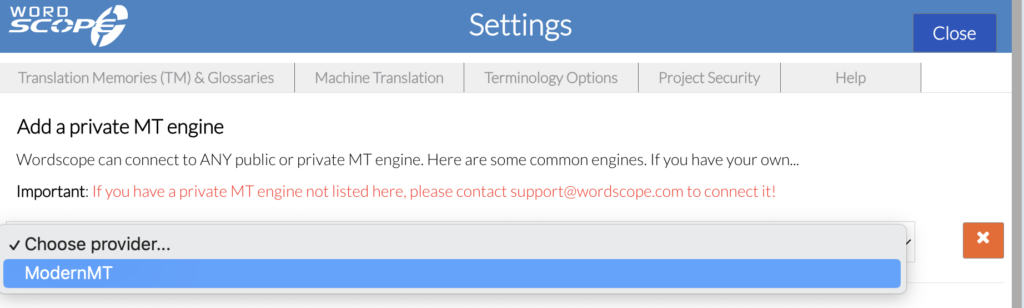
If the desired engine is not listed, please contact support@wordscope.com
3️⃣ Input the API key in the designated field and click CONFIRM.
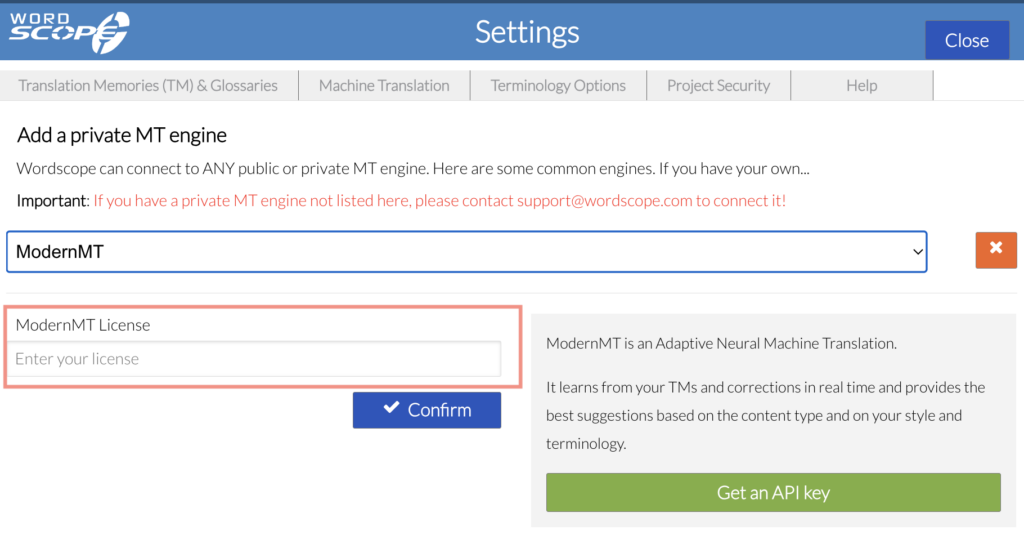
If you do not have an API key, click the “Get an API KEY” button, which will redirect you to the provider’s site to obtain one.
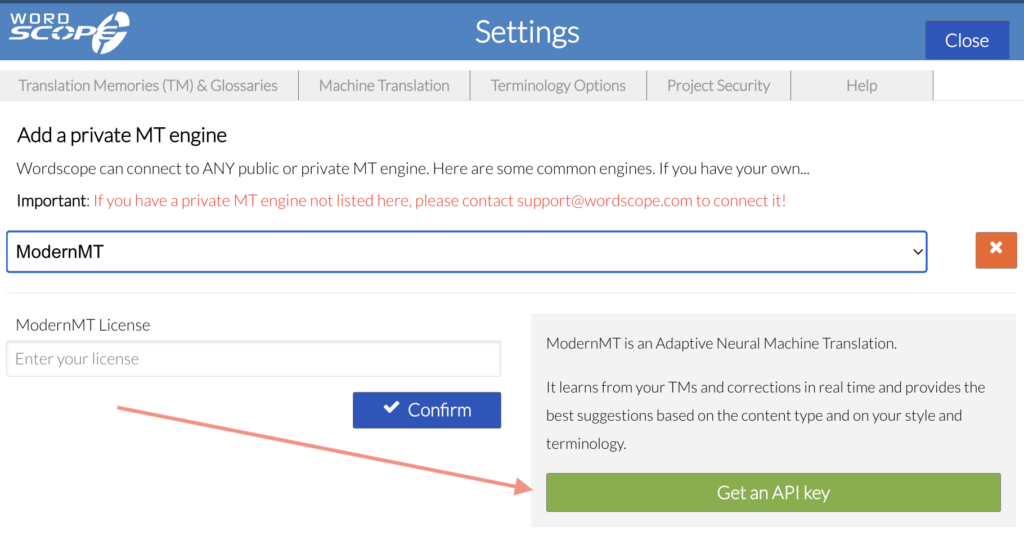
Your New Engine is Now Ready to Use
Once the key is validated, you will be able to use this new machine translation engine across all your projects. The new engine is now seamlessly integrated and ready for immediate use, enhancing your translation capabilities and efficiency in your workflow!
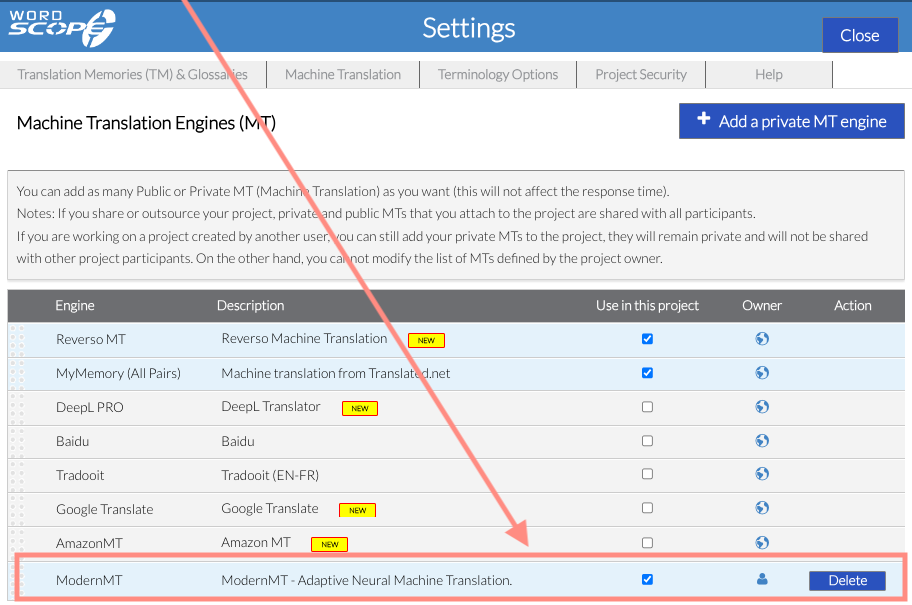
Wordscope est un outil de TAO tout-en-un, disponible sur Mac et PC, qui combine plusieurs moteurs de traduction automatique, différentes bases de données terminologiques et l'assistance de ChatGPT. Il offre aux traducteurs professionnels des fonctionnalités avancées pour la traduction, la définition, la réécriture et bien plus encore.
Essayez-le maintenant ! Connectez-vous ou inscrivez-vous pour recevoir un abonnement Bronze gratuit !
Visit pro.wordscope.com to create a translation project.
