Why are some words highlighted in green and others in yellow?
Ce contenu n’est pas encore disponible dans votre langue.
The words highlighted in green indicate that they have been found in a private glossary, while those highlighted in yellow indicate that they have been found in a public glossary.
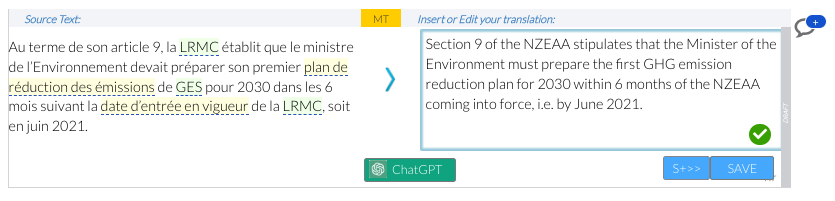
Another exclusive feature of Wordscope is that it provides you with dozens of high-quality public glossaries. To view the list of available public glossaries , open the Settings screen and select the Terminology Options tab.
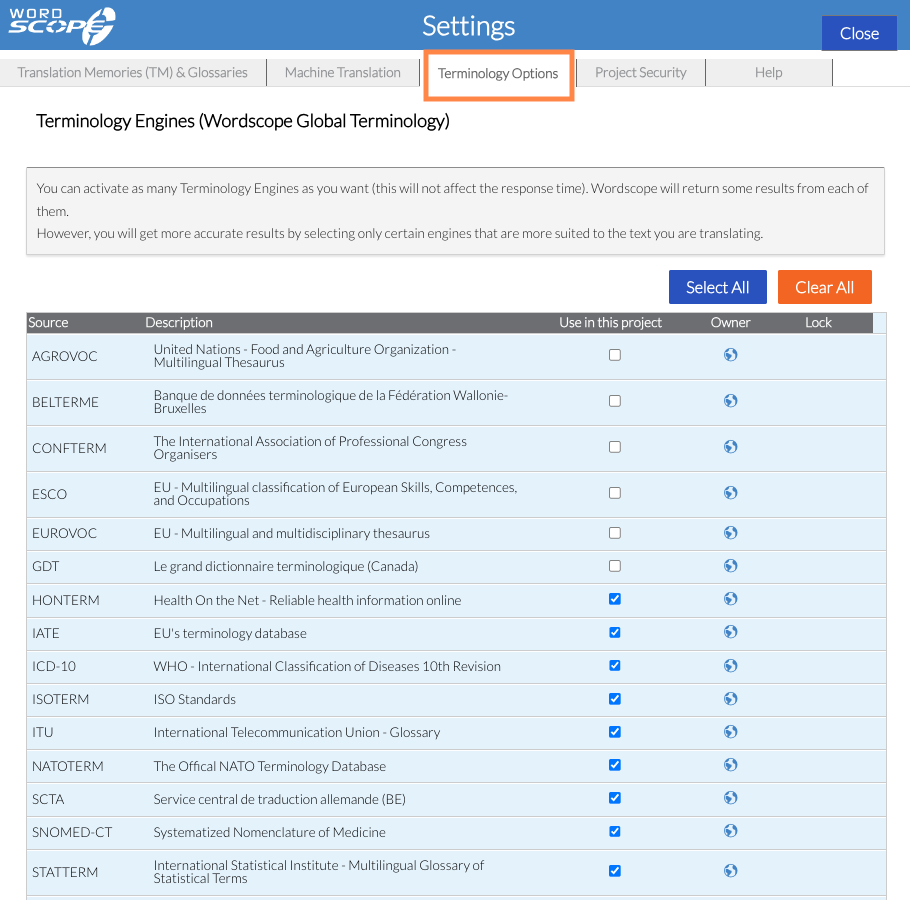
Wordscope est un outil de TAO tout-en-un, disponible sur Mac et PC, qui combine plusieurs moteurs de traduction automatique, différentes bases de données terminologiques et l'assistance de ChatGPT. Il offre aux traducteurs professionnels des fonctionnalités avancées pour la traduction, la définition, la réécriture et bien plus encore.
Essayez-le maintenant ! Connectez-vous ou inscrivez-vous pour recevoir un abonnement Bronze gratuit !
Visit pro.wordscope.com to create a translation project.
