Why are some words highlighted in Red?
Ce contenu n’est pas encore disponible dans votre langue.
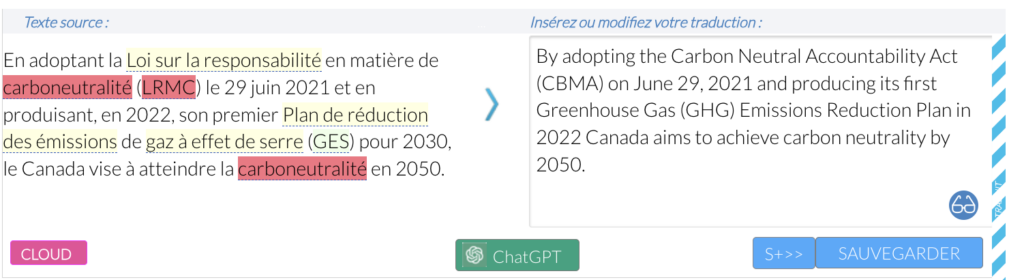
Explanation
A word highlighted in red in the source segment is a signal that it is a term from the private glossary whose translation is not present in the target segment. This visual cue is designed to draw your attention and ensure accuracy in translation.
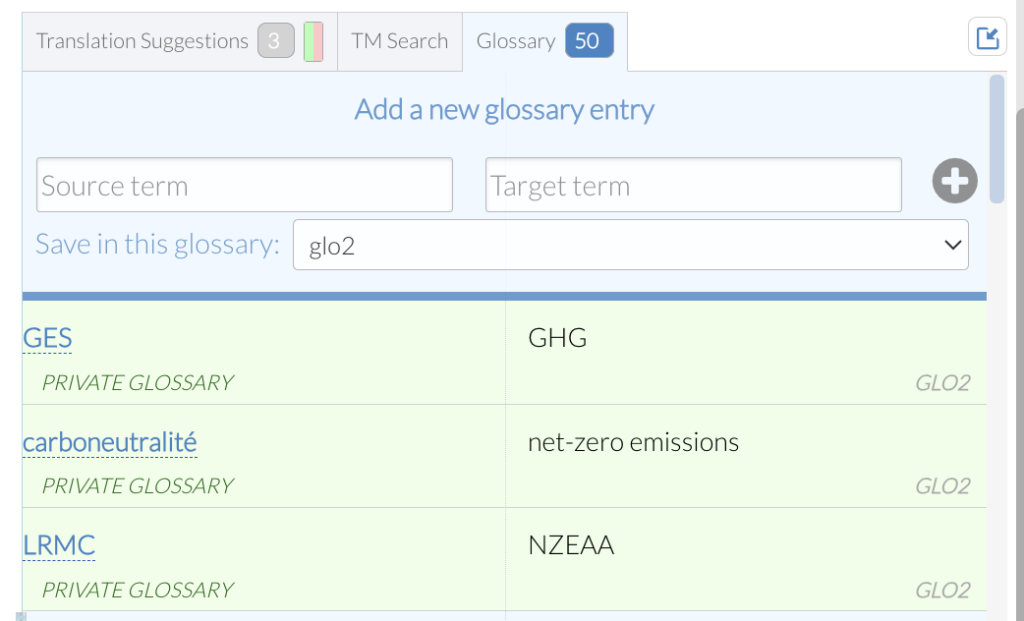
How to View the Correct Translation?
Move your cursor over the highlighted word, and the correct translation from the glossary will appear.
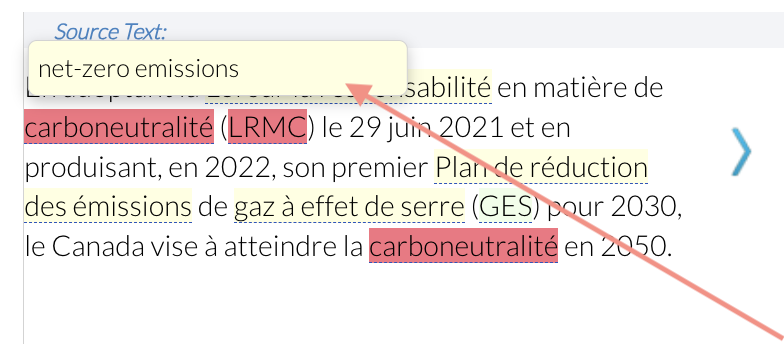
Adapting the Target Segment
To adjust the target segment with the correct translation, follow these steps:
☝️ Select the incorrect translation in the target segment.
☝️ Right-click on the selected word.
☝️ A menu will appear with translation suggestions from the glossary for the highlighted term.
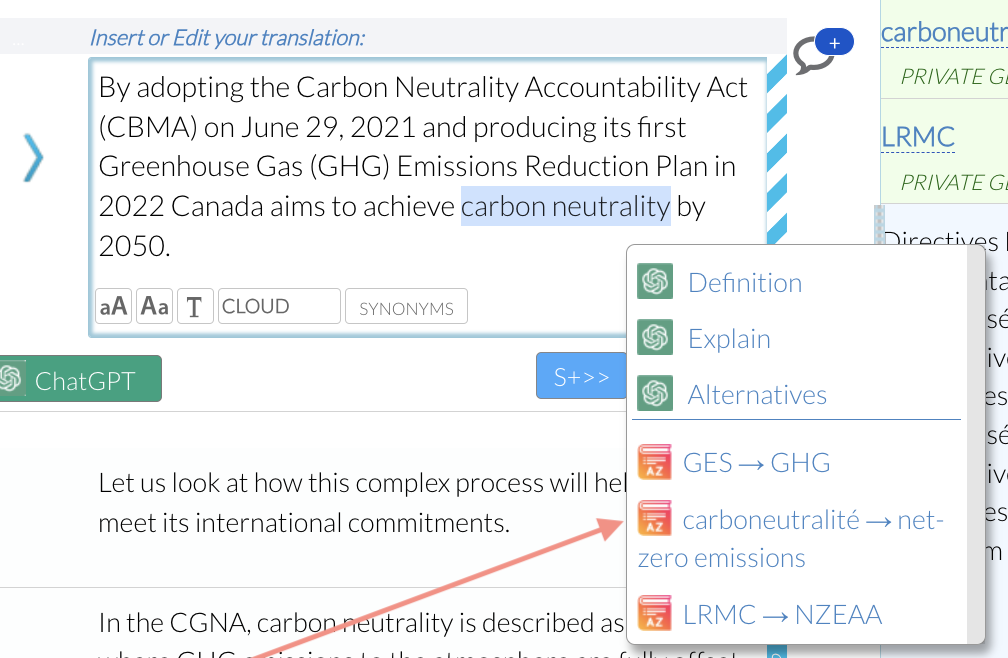
☝️ Choose the correct suggestion, and it will be automatically inserted into the target segment.

Once the correct translation is inserted, you will notice that the red highlights in the source segment disappear. Additionally, words highlighted in green now indicate entries from the private glossary that are correctly translated in the target segment.
By following these steps, you can ensure that your translations are accurate and consistent with your private glossary.
Wordscope est un outil de TAO tout-en-un, disponible sur Mac et PC, qui combine plusieurs moteurs de traduction automatique, différentes bases de données terminologiques et l'assistance de ChatGPT. Il offre aux traducteurs professionnels des fonctionnalités avancées pour la traduction, la définition, la réécriture et bien plus encore.
Essayez-le maintenant ! Connectez-vous ou inscrivez-vous pour recevoir un abonnement Bronze gratuit !
Visit pro.wordscope.com to create a translation project.
