Yellow Tooltips
Ce contenu n’est pas encore disponible dans votre langue.
In Wordscope, you’ll notice yellow Tooltips that appear when you hover your mouse over certain elements. These Tooltips are designed to assist you in discovering and navigating the features of Wordscope. They provide useful tips and information to help you make the most of the software.
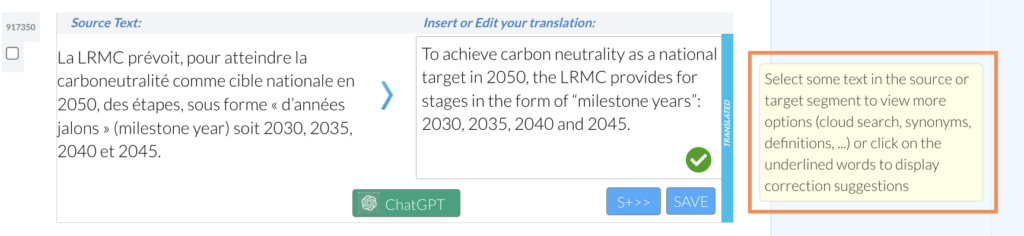
How to Turn Off Tooltips
If you feel that you no longer need these Tooltips, you can easily turn them off. Simply go to the Help menu and select the option Turn Tips Off.
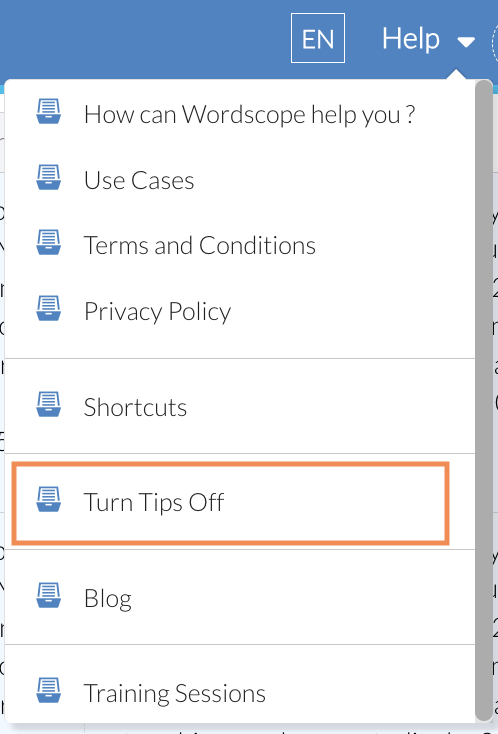
If you need them again in the future, you can reactivate the Tooltips at any time by going to the same Help menu and choosing the option Turn Tips On.
Wordscope est un outil de TAO tout-en-un, disponible sur Mac et PC, qui combine plusieurs moteurs de traduction automatique, différentes bases de données terminologiques et l'assistance de ChatGPT. Il offre aux traducteurs professionnels des fonctionnalités avancées pour la traduction, la définition, la réécriture et bien plus encore.
Essayez-le maintenant ! Connectez-vous ou inscrivez-vous pour recevoir un abonnement Bronze gratuit !
Visit pro.wordscope.com to create a translation project.
